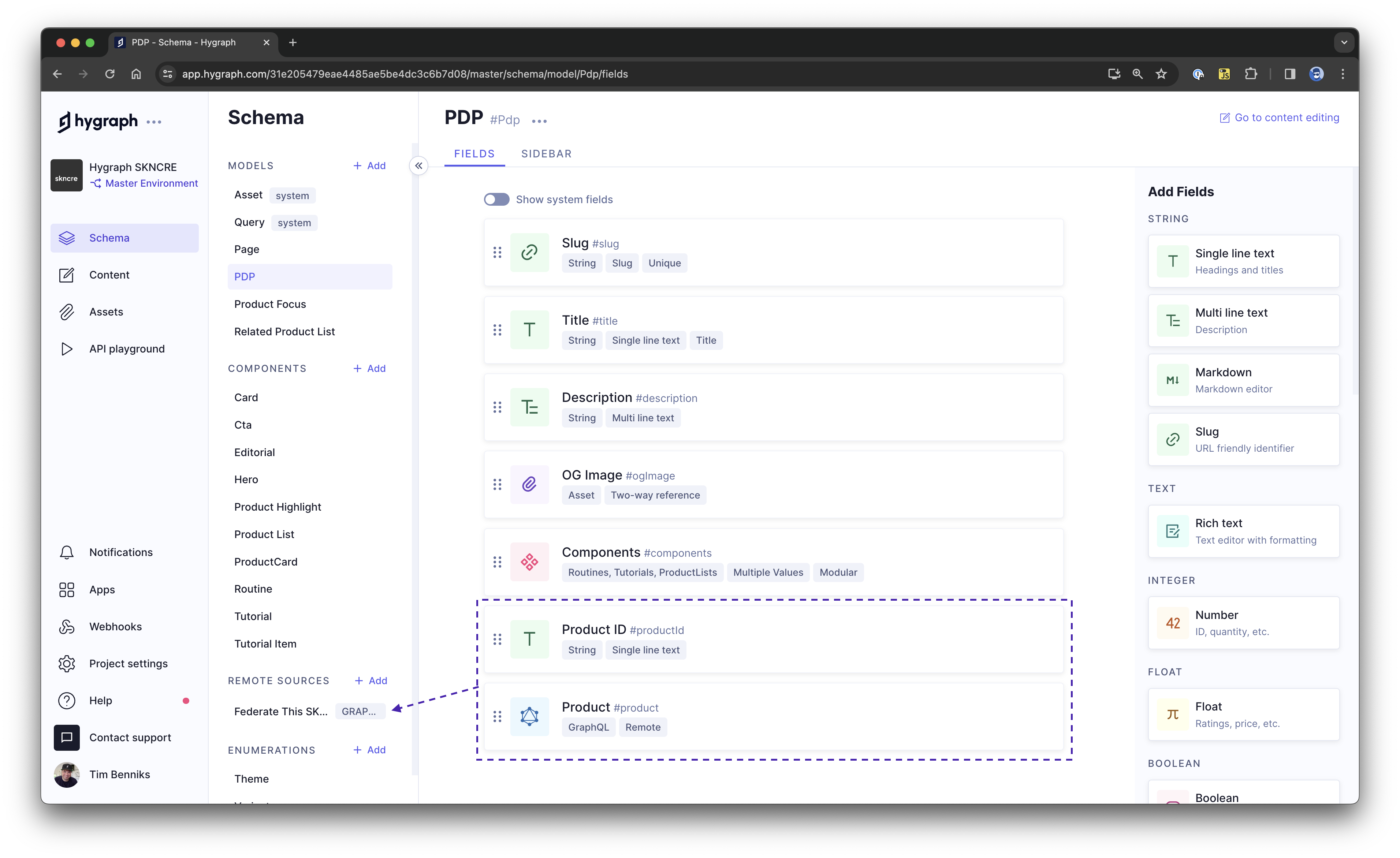Composable architectures can be complicated. As a headless CMS with Content Federation features, we’re working to simplify this architecture as much as possible. With that goal, I created this example app to inspire you to try it yourself. I have worked with many luxury brands in my career, and it was fitting to come up with SKNCRE, a fictitious cosmetics brand selling costly snail slime skin care products.
SKNCRE has four products: face serum, face cream, eye contour, and the SKNCRE bundle. What you often see in composable commerce is that the product information lives in a specialized management system (a PIM), the content of the website in a CMS, and commerce features such as a cart, checkout, account, and payments in yet another system (a commerce engine).
In this example, all pages, content, and media are stored in Hygraph, but the products come from an external system – in this case, a mock API called Federate This. We expose the data in Hygraph via Content Federation. Developers query the CMS for product data, while editors can use the data inside the CMS while they combine editing native and federated content as if it were the same. The beauty is that developers and content editors do not need to understand the external product API as they use it directly through Hygraph.
This demo’s architecture is highly composable, and it would be relatively easy to add a system like Commerce Layer to facilitate shopping cart and checkout functionality.
Here are a few handy links to get you started:
| Demo site | https://skncre-cosmetics-hygraph.vercel.app/ |
|---|---|
| GitHub repository | https://github.com/timbenniks/skncre-cosmetics-hygraph |
| Federate This mock API | https://www.federatethis.com/routes/skncre/ |
| Hygraph project to clone | https://app.hygraph.com/clone/f67b7c52af504cd9a19de912423b2e40?name=Hygraph%20SKNCRE |
Clone the repository, install the dependencies with yarn install, create and fill out the .env file with your API endpoint (or grab the one from the .env.example file), and run the app with yarn dev. If you dislike Yarn, use npm, pnpm, or bun instead.
#The tech
The data side of things
As mentioned in the introduction, we are using the Federate This mock data API for the product information in this demo. We use Content Federation to fetch the API response of Federate This into Hygraph so we can use it as native data in the GraphQL API.
For the content model, we use a wide array of features in the CMS, from models that represent pages (page, pdp) to a productHighlight model to component schemas attached to page models for easy page building. Learn more about Hygraph’s components in our documentation.
The pdp page and the productHighlight models have been connected to external Federate This product data. This way, Hygraph doesn’t own the product data but merely serves it, leaving the external system completely autonomous. If the external API data changes, it also changes in Hygraph. Hygraph serves the data from the CDN edge, and you can set a TTL for the cached data.
The schema for a product page with a remote GraphQL API field for selecting a Product from the Federate This endpoint.
Want to have a closer look at the CMS side of things? Clone the project using this link: https://app.hygraph.com/clone/f67b7c52af504cd9a19de912423b2e40?name=Hygraph SKNCRE. If you don't have one, this flow will get you a Hygraph account.
The front end
I chose to use NuxtJS for this example as it is one of the fastest ways for me to create high-quality code. Consider NuxtJS the Next.js of the Vue world (it has even more advanced features in certain areas!)
For this project, we use the nuxt-graphql-client module. This helps with codegen for GraphQL functionality and types, and it is an all-around easy way to use GraphQL API’s in NuxtJS.
nuxt-graphql-client? I made a video about how this works.
Nuxt features to make your life easier
There are a few things added to this project to make developers happy.
- A Hygraph @nuxt/image provider so developers can render lazy loaded, responsive images with custom quality and image format using the Nuxt Image module.
<NuxtImgprovider="hygraph"src="<hygraph_image_url>"width="500"height="500"quality="90"sizes="sm:100vw lg:50vw"alt="Alt text for image"loading="lazy"/>
Draft preview with Nuxt preview mode. If you add
?preview=trueto any URL, the app will query Hygraph APIs in draft mode. It also turns on Nuxt’s excellent preview mode, allowing you to update the data on the page without reloading it.Dynamically render Hygraph page components with Vue. The dynamic nature of Hygraph’s components approach ensures developers can’t just set up a structure and expect the data to be the same continuously. Instead, you loop over the data, see what you are dealing with, and dynamically render each bit as a Vue component. This is how the demo project solves this problem for you.
import type { Component } from 'vue'import NoComponent from "./NoComponent.vue";import Hero from "./Hero.vue";import ProductDetail from "./ProductDetail.vue";type Mapping = {[name: string]: Component}export const mapping: Mapping = {Hero,ProductDetail,};export function getComponentForName(name: string) {return mapping[name] ?? NoComponent}
<script setup lang="ts">import { getComponentForName } from "./componentMapper";const props = defineProps(['data']);const page = ref();page.value = props.data;</script><template><componentv-for="component in page?.components":is="getComponentForName(component?.__typename)":key="(component?.id as string)"v-bind="component"/></template>
#Concluding
If you want a nice-looking demo that dips its toes into composable commerce with Hygraph and an external data source, this demo is for you. It’s been designed to be intuitive and highly composable, so adding a shopping cart and checkout would be relatively simple.
Run this demo yourself by cloning the Hygraph project and the Github repo. make sure to add a .env file
Do you have any questions, feedback, or comments? Please join our community!
Accelerate your project with more Hygraph Starter Kits
End-to-end reference applications that are ready to clone and deploy.
View all startersBlog Author
Tim Benniks
Developer Relations Lead
Tim is Developer Relations Lead at Hygraph with a focus on developer relations, community building, and content creation. He’s active in the developer community through speaking engagements at conferences and creation of YouTube videos on modern technologies. Tim collaborates regularly with startups like Cloudinary, Supabase, Algolia, HeyGen, and NuxtJS, and is a member of the MACH Alliance Tech Council. It's all about quality, community, and development of great websites.