Manage team members
In this screen you can get an overview and control what your team members can do in Hygraph.
To manage your team members go to Project settings > Team members in your Hygraph project.
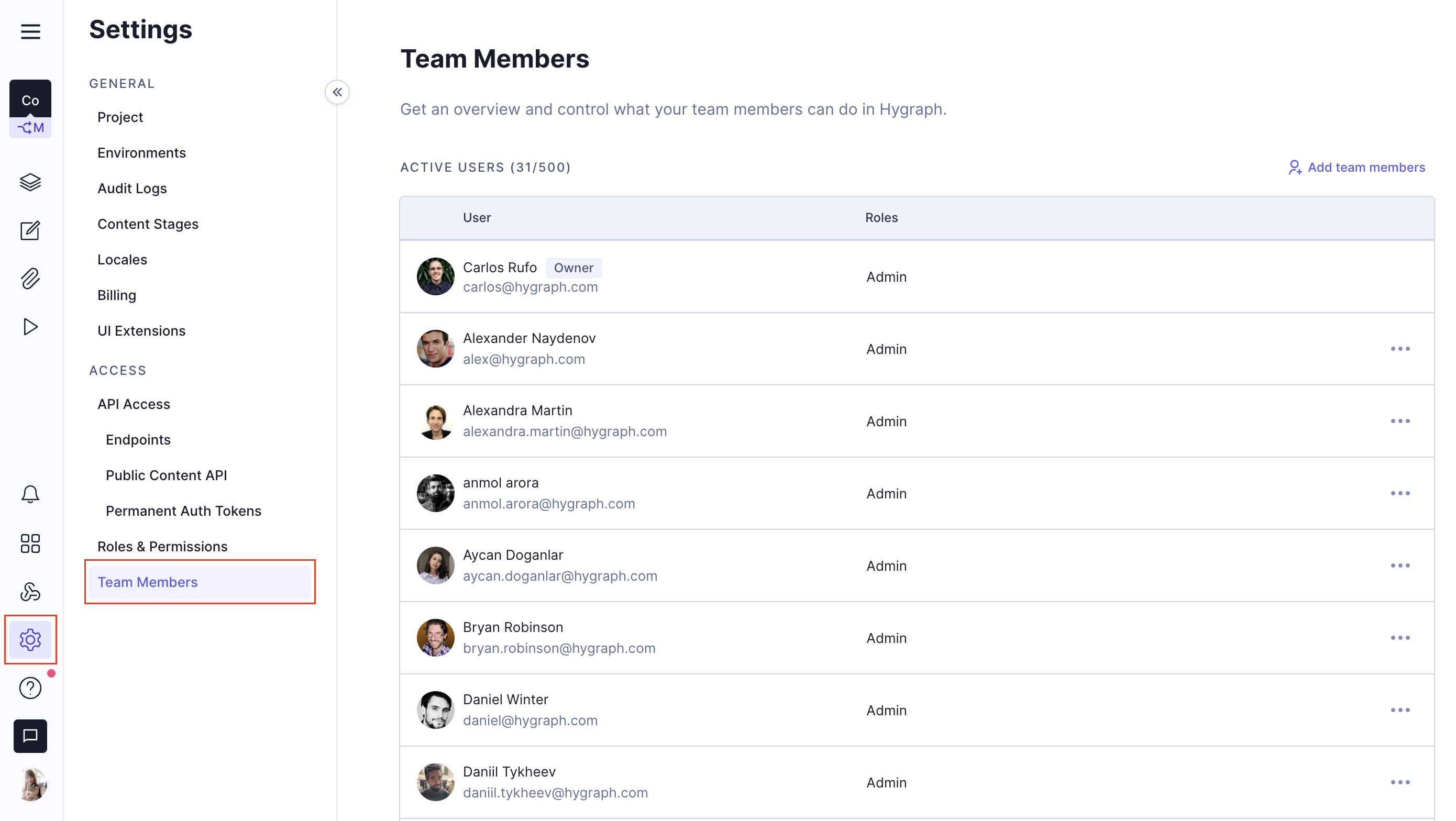 Project team members
Project team members
#Add team members
To add team members click on the Add team members button, located at the top right of the Members form. This will display the Add team members to your project popup.
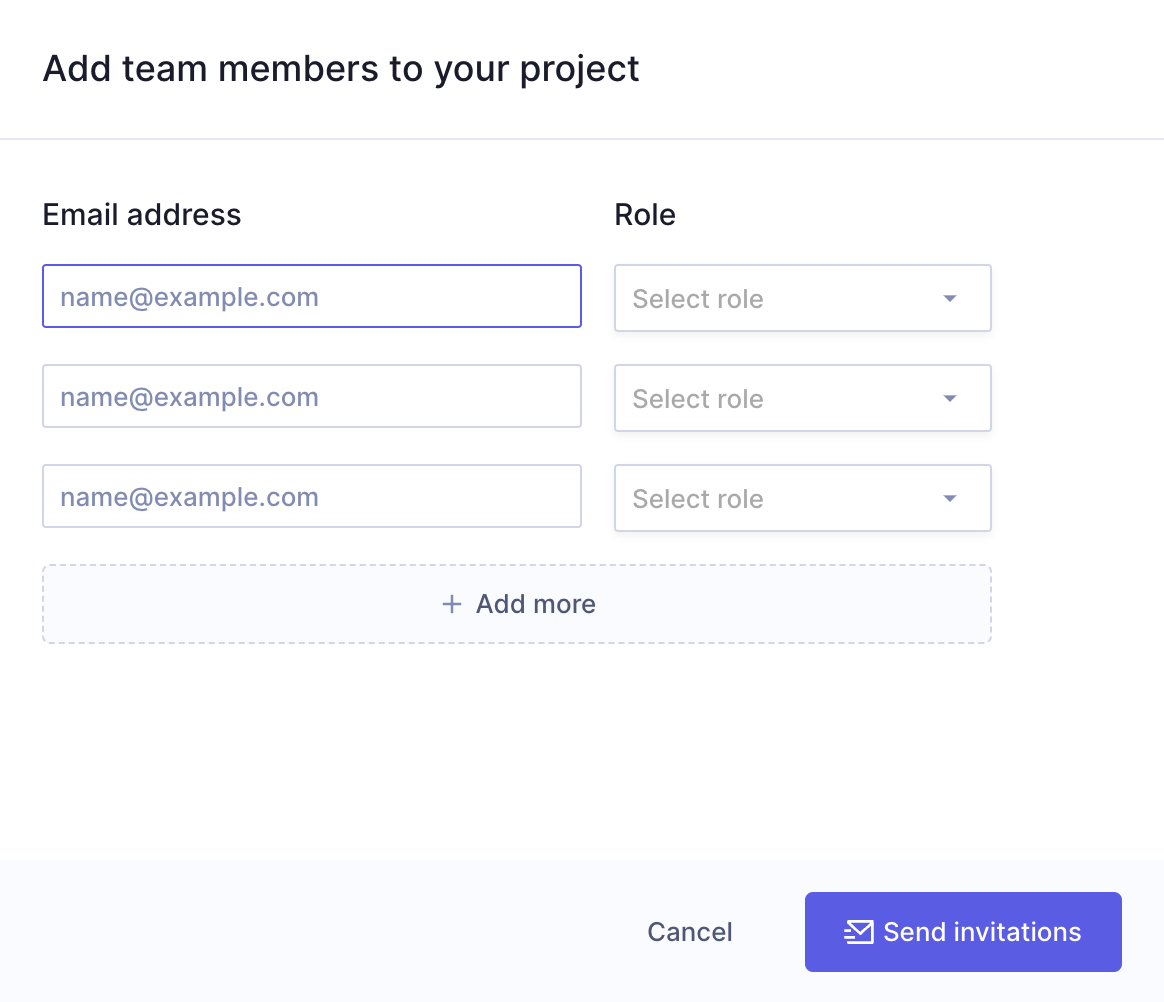 Add team members
Add team members
To add a team member enter their Email address and select their Role from the dropdown. The dropdown will offer the roles configured in your project. Click here to learn more about Roles & Permissions.
If you need to add more members than the tree offered by default on the screen, simply click on + Add more.
To finalize the process, click on Send invitations.